LINE Labs periodically offers a range of beta features, allowing you to try out some of our latest ideas before they become an official part of the LINE app (but only for iOS).
Here’s the newest addition from LINE Labs, a type of picture-in-picture feature called Mini Browser.
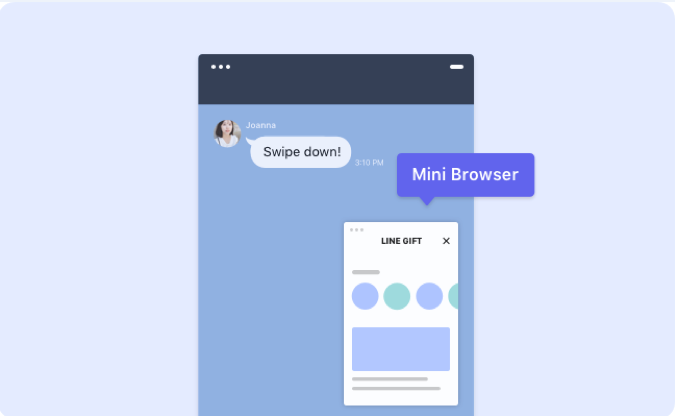
Simply swipe down the opened web browser to make it shrink so that you can see the web browser and your chat at the same time.
Now, there’s no need to click a link and close the web browser and go back and forth. You can keep the web browser open and chat at the same time, on the same screen.
Note: To enable this feature, make sure LINE Labs is turned on. Here's how to do so.
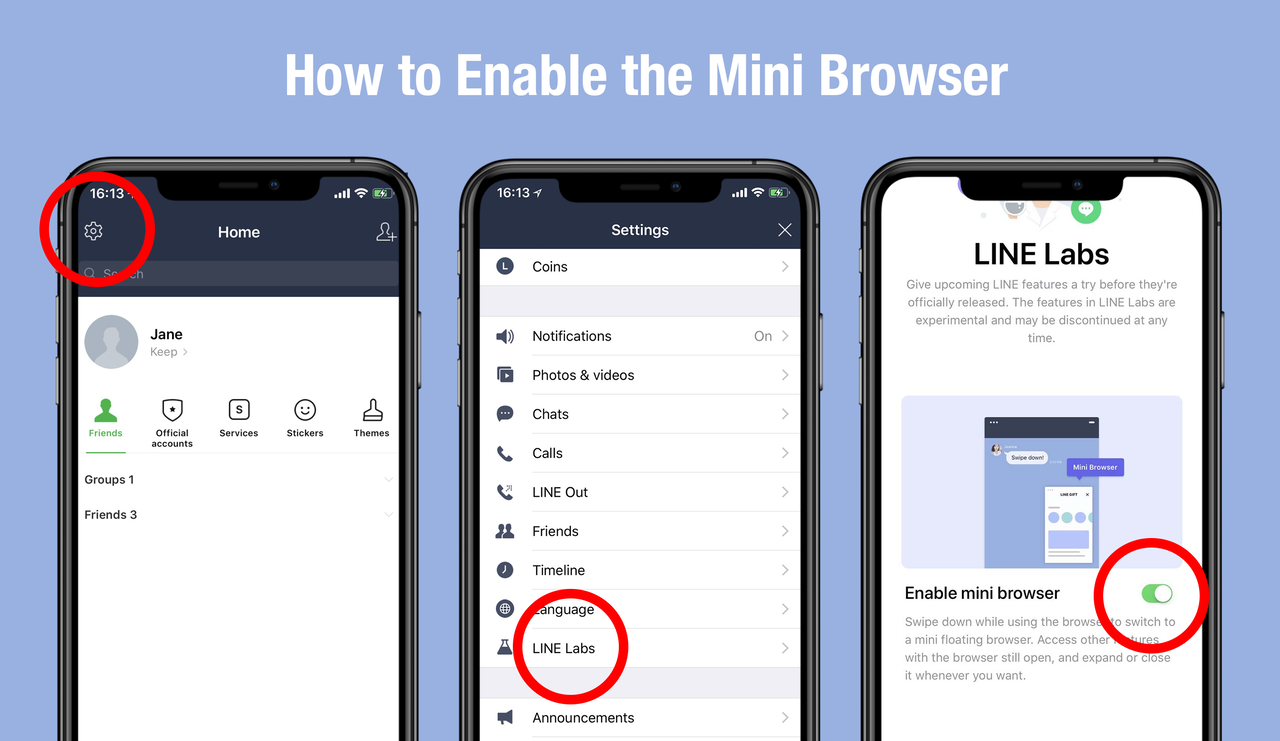
How to user Mini Browser
① Tap a link in the chat to open a browser. Then swipe down the opened web browser to shrink it. Now you have yourself a Mini Browser.
② Tapping the Mini Browser will display the button that returns the web browser back to the normal size, and an X button to close it.
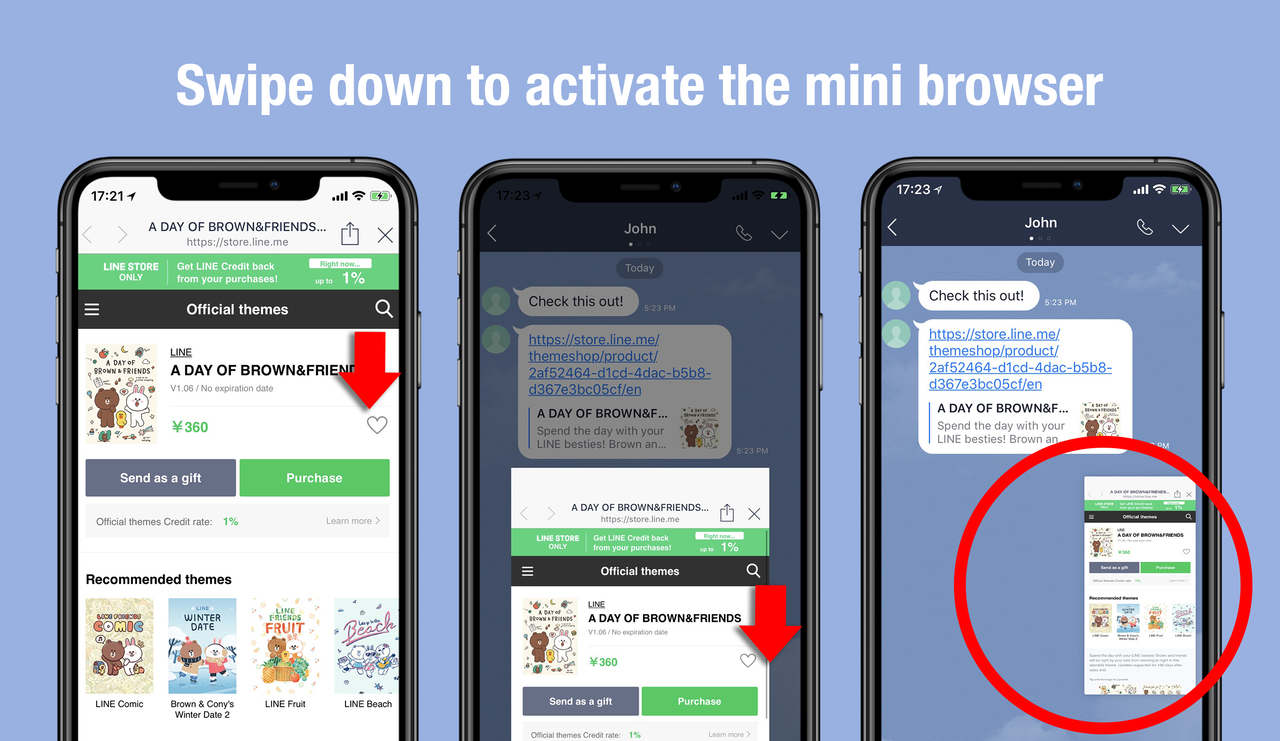
Oh, and you can also drag and change the location of Mini Browser within the chat, too.
Would you like to give it a try? Turn on your LINE Labs and check it out!
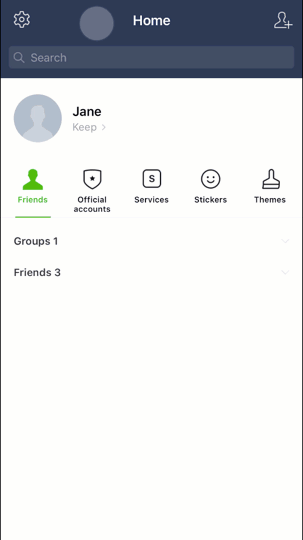
Enable the feature in Labs
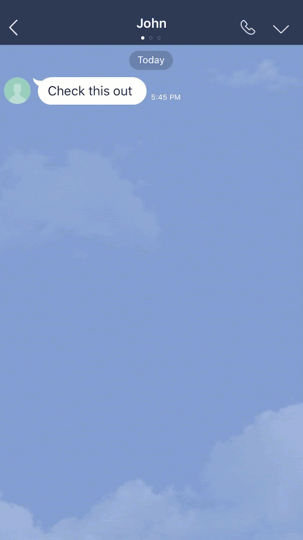
Swipe down to activate the Mini Browser
Don't forget to update your LINE today!